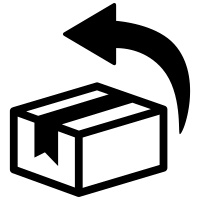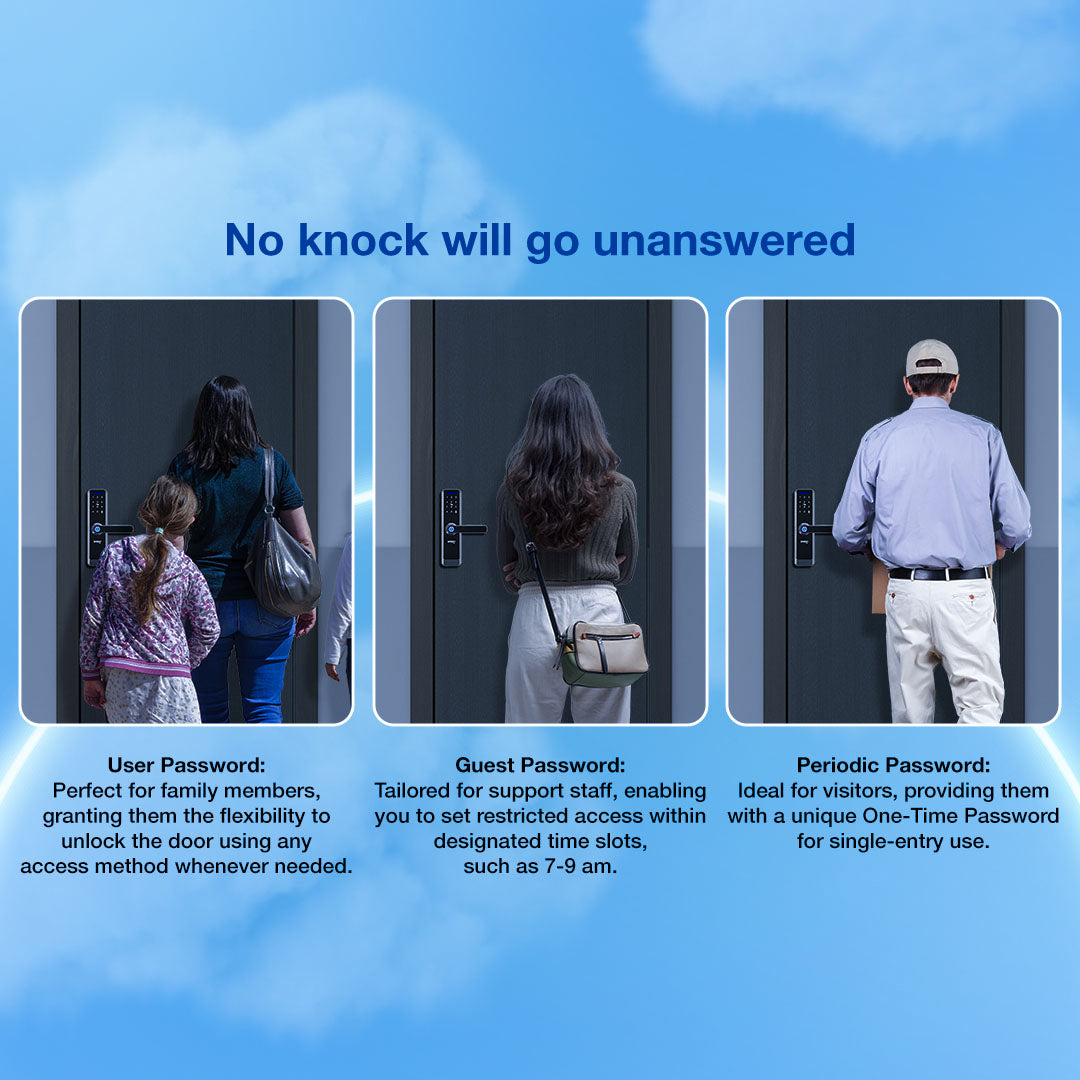



Atom 22 Wi-Fi Smart Door Lock
This smart door lock offers keyless entry, remote access, and enhanced security—all without putting a dent in your wallet. Enjoy supreme convenience without spending a fortune.
Pairs well with
If you have any questions, you are always welcome to contact us. We'll get back to you as soon as possible, within 24 hours on weekdays.
Shipping Information
Use this text to answer questions in as much detail as possible for your customers.
Customer Support
Use this text to answer questions in as much detail as possible for your customers.
FAQ’s
Use this text to answer questions in as much detail as possible for your customers.
Contact Us
Use this text to answer questions in as much detail as possible for your customers.
Smart living made simple!





Not just a beautiful face
Product details
Specifications
Build Quality
Access Mode
Features
Exclusive Benefits
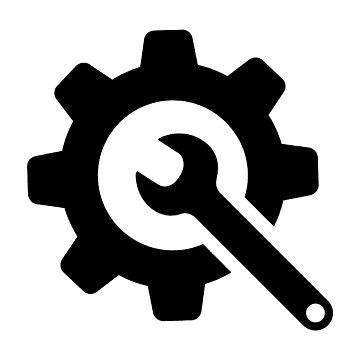
Free Installation
Free Delivery

No Cost EMI

2 Year Warranty
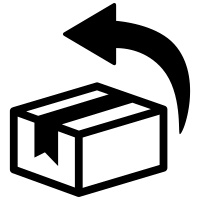
Hassle-Free Return
FAQs
Please read our FAQs page to find out more.